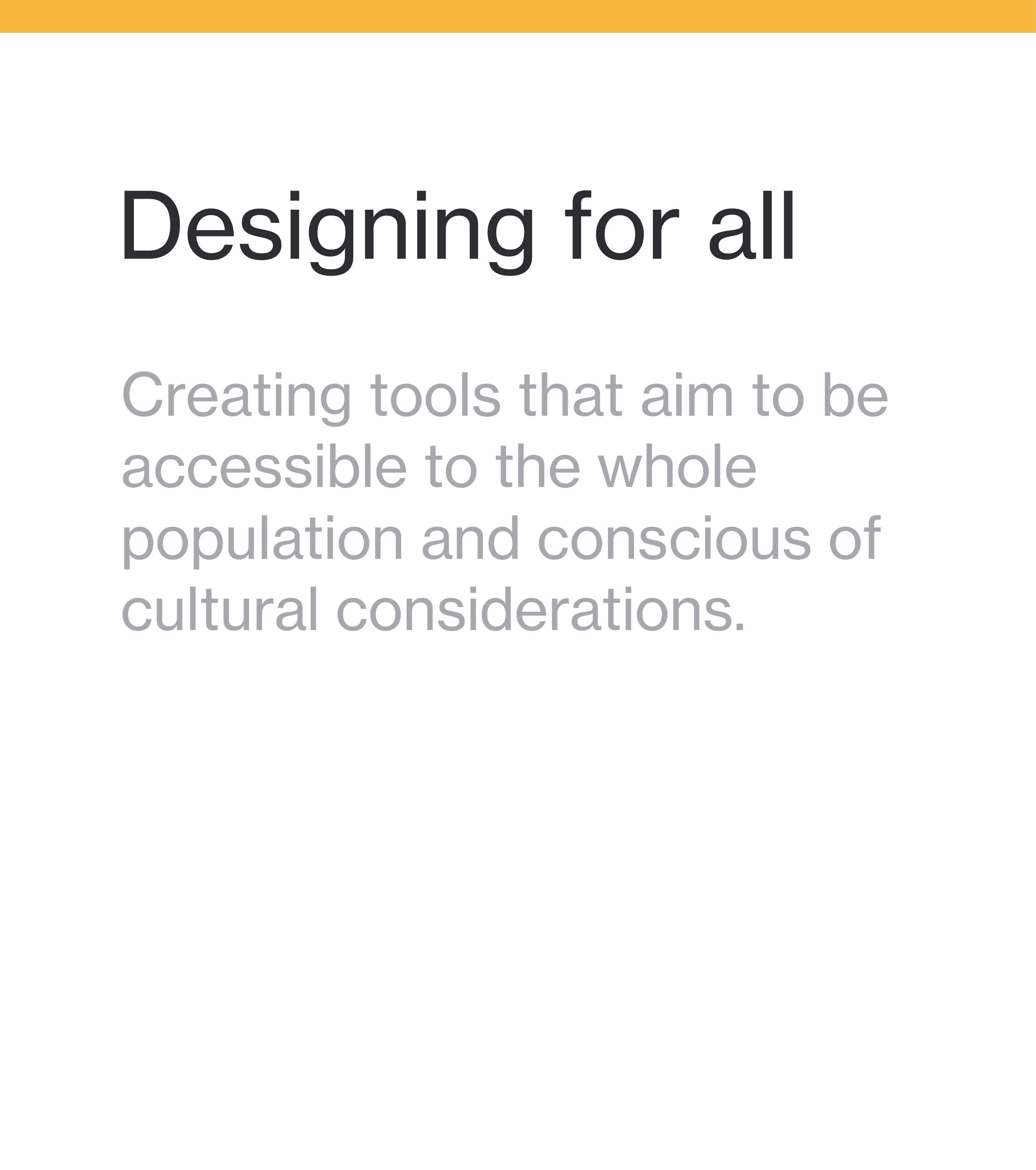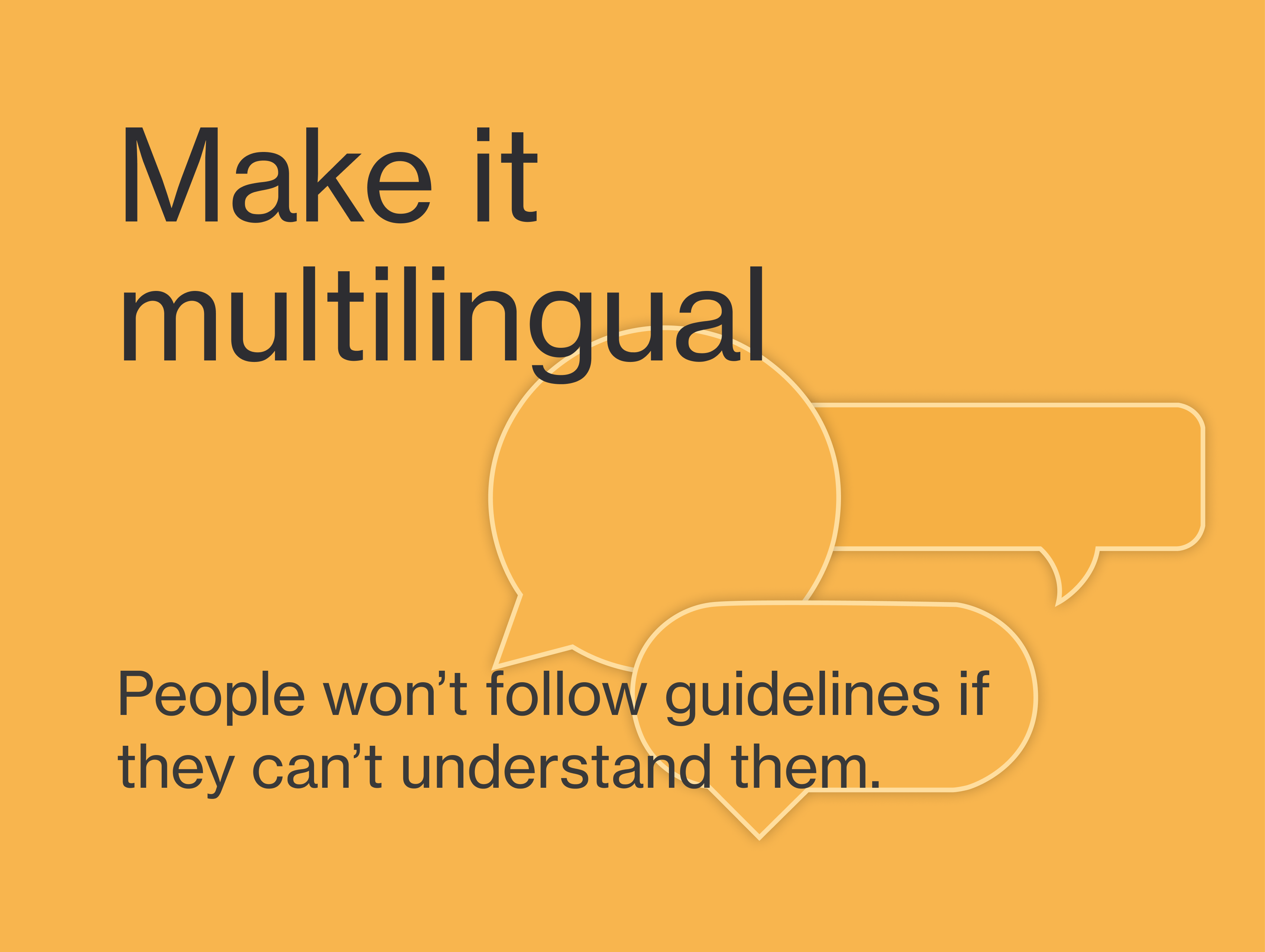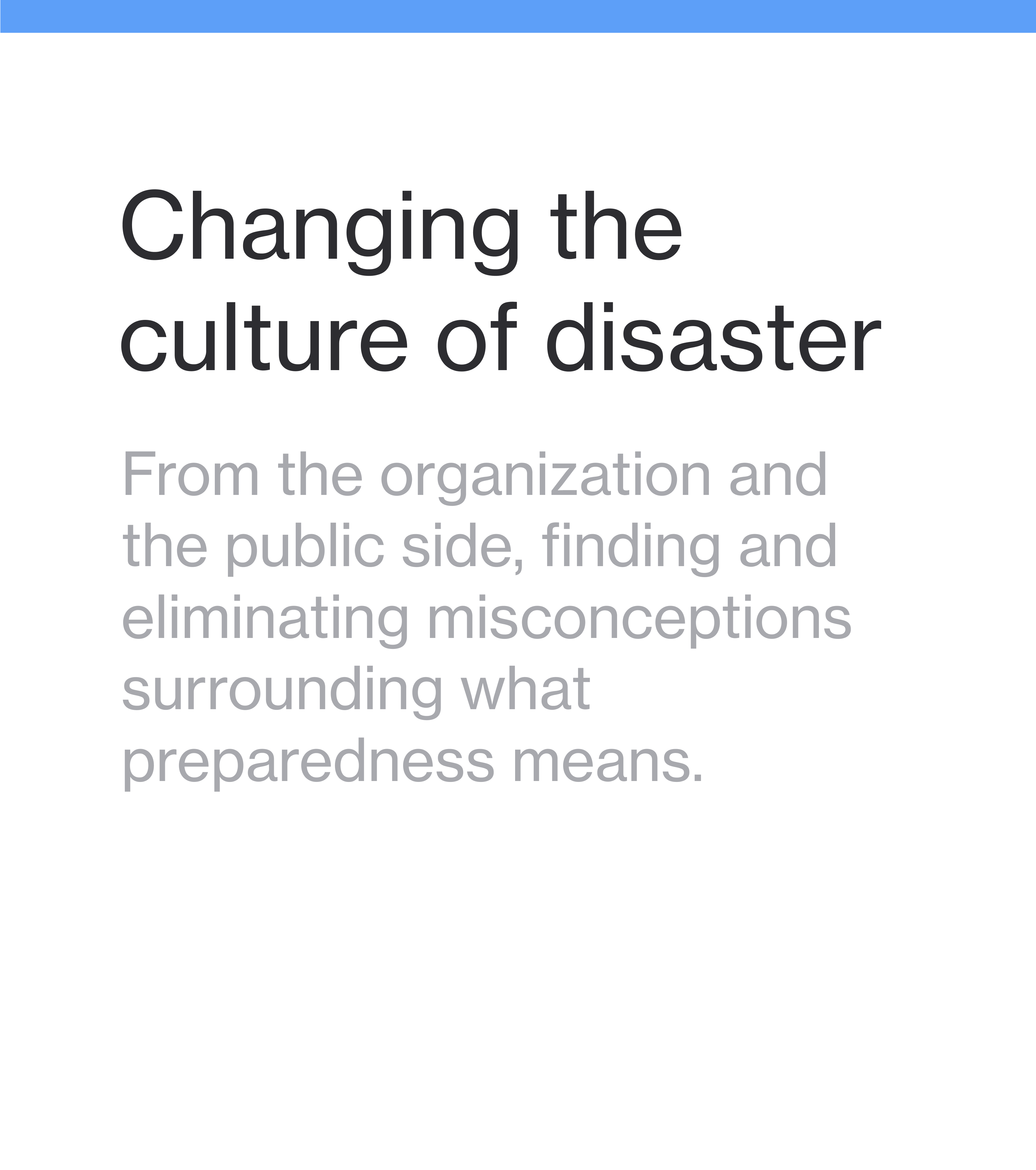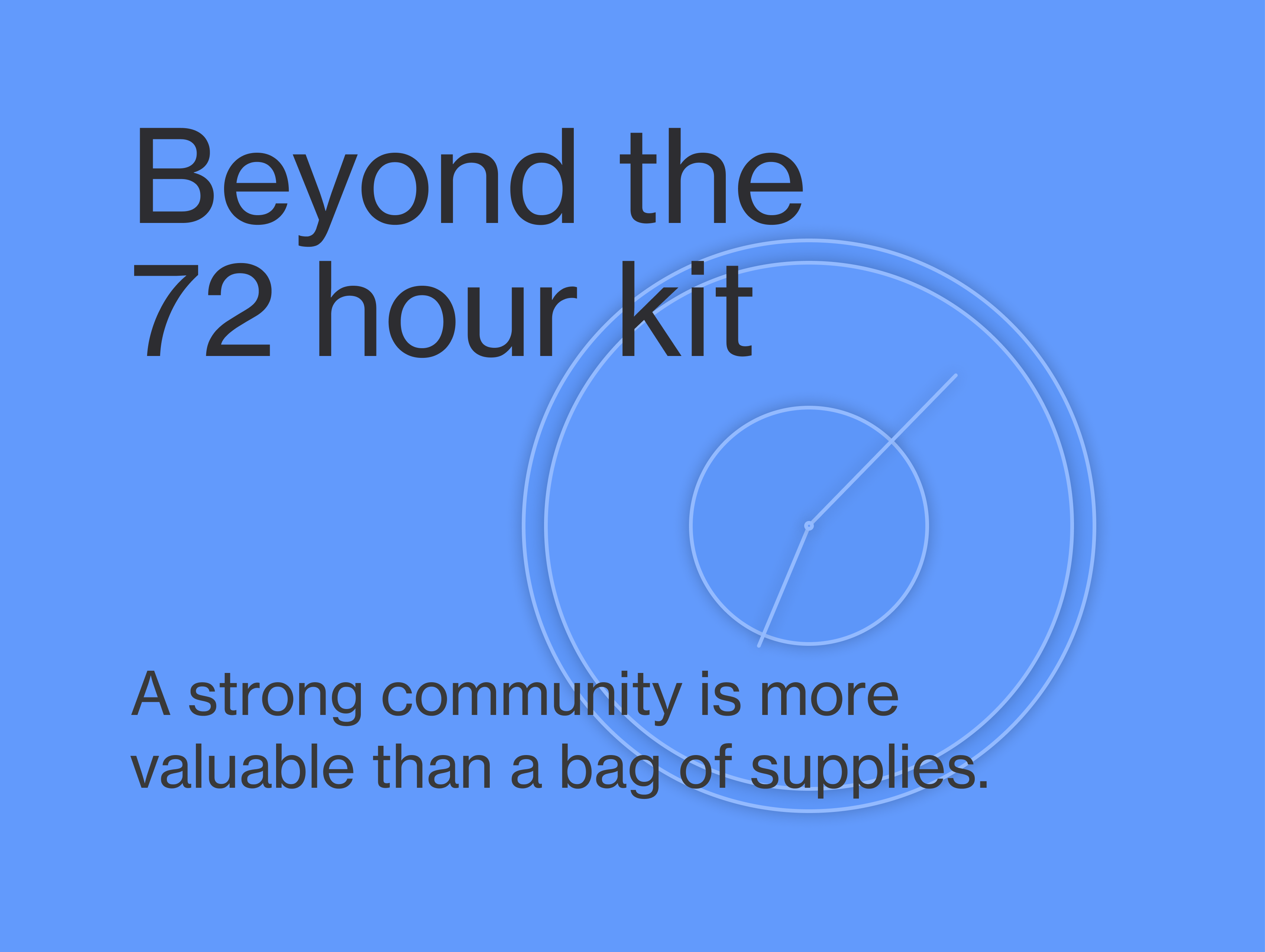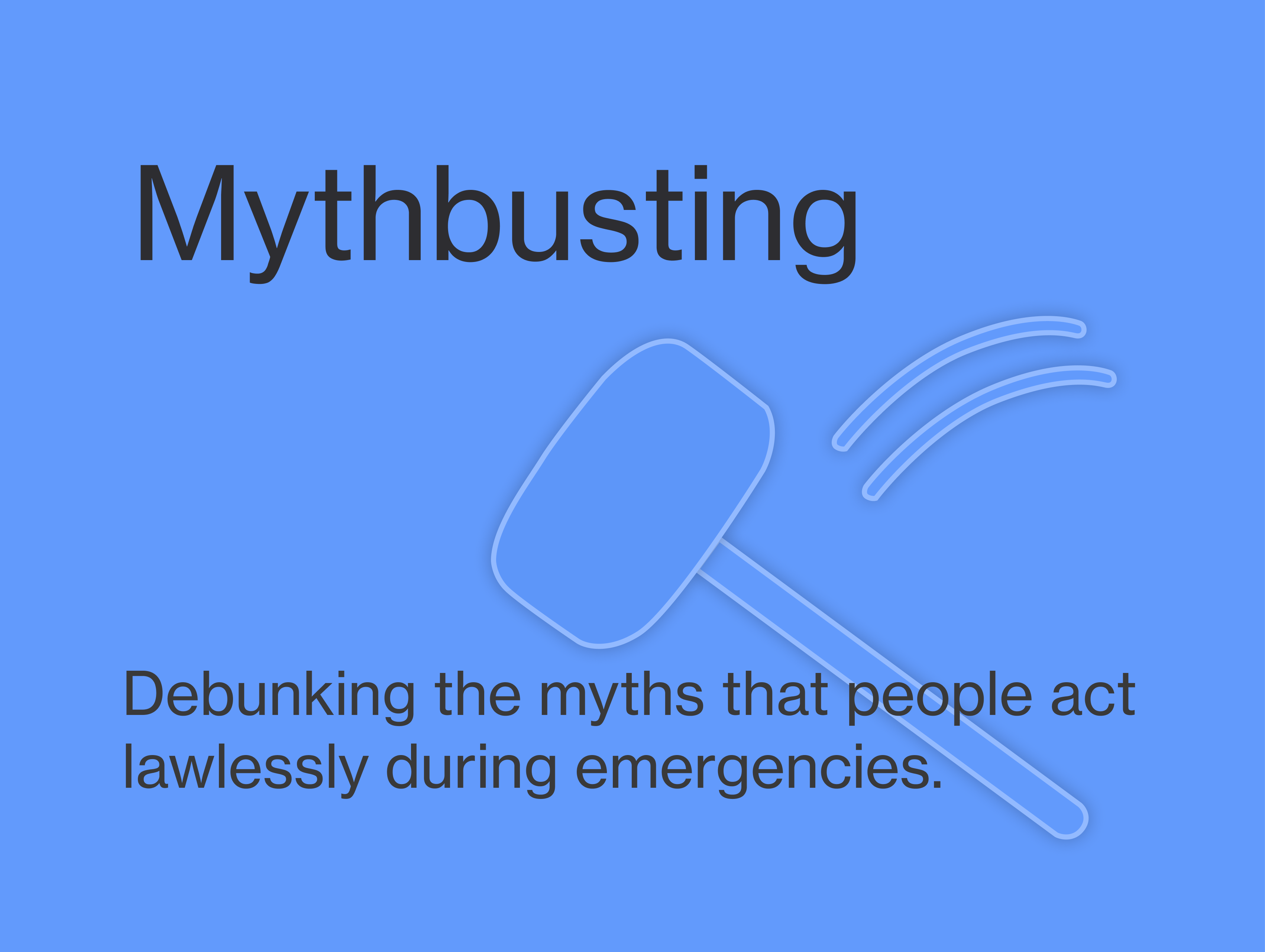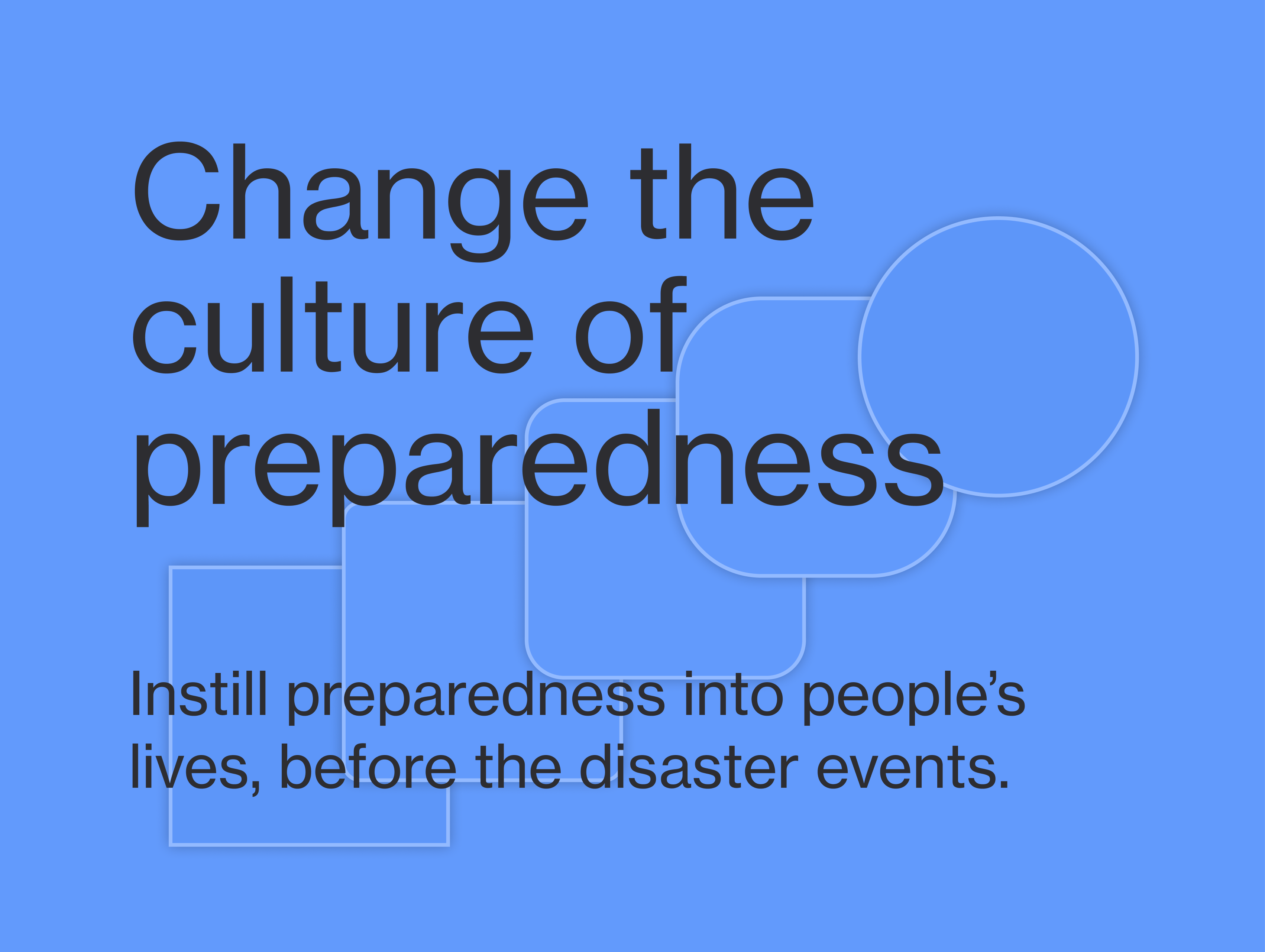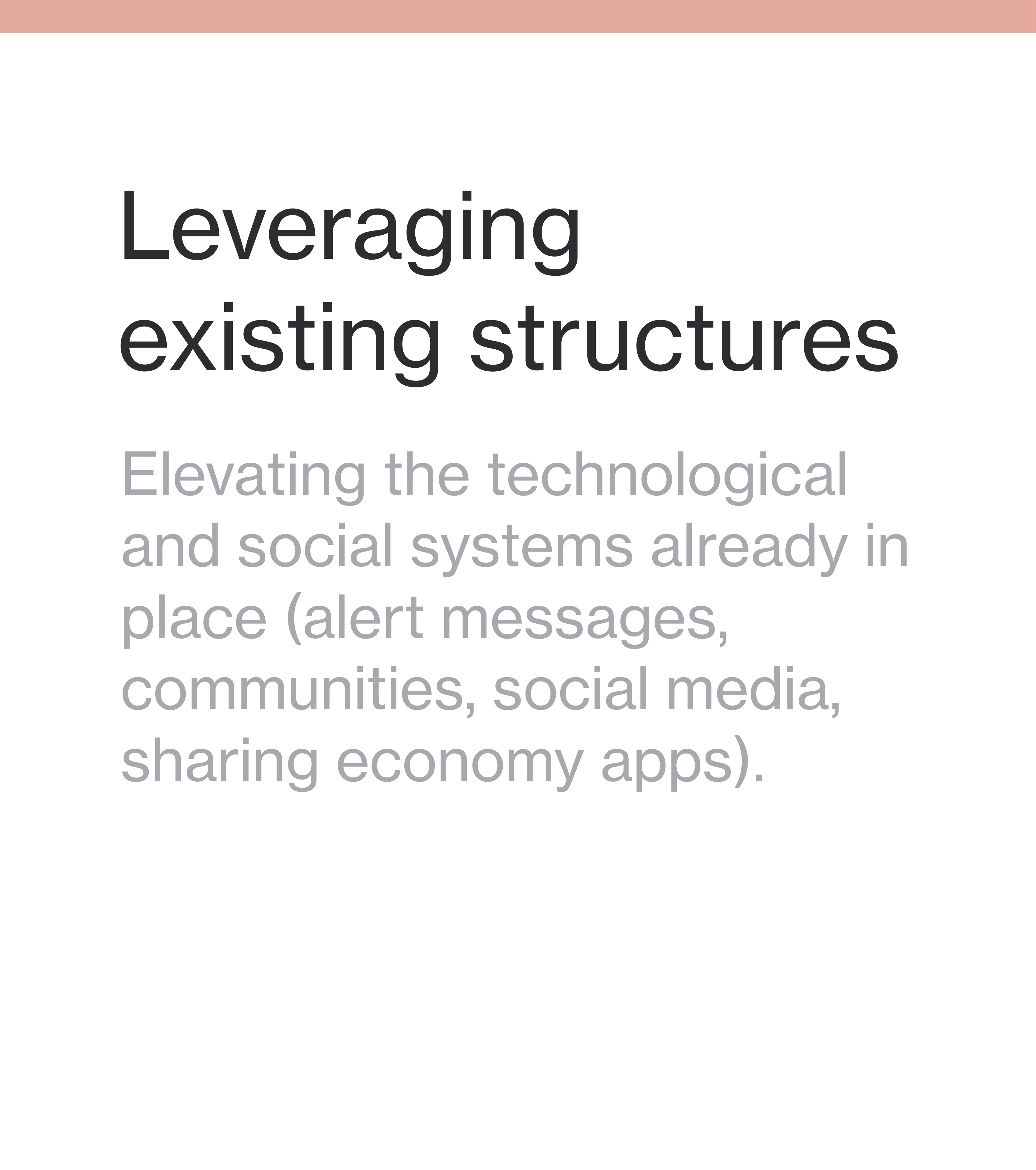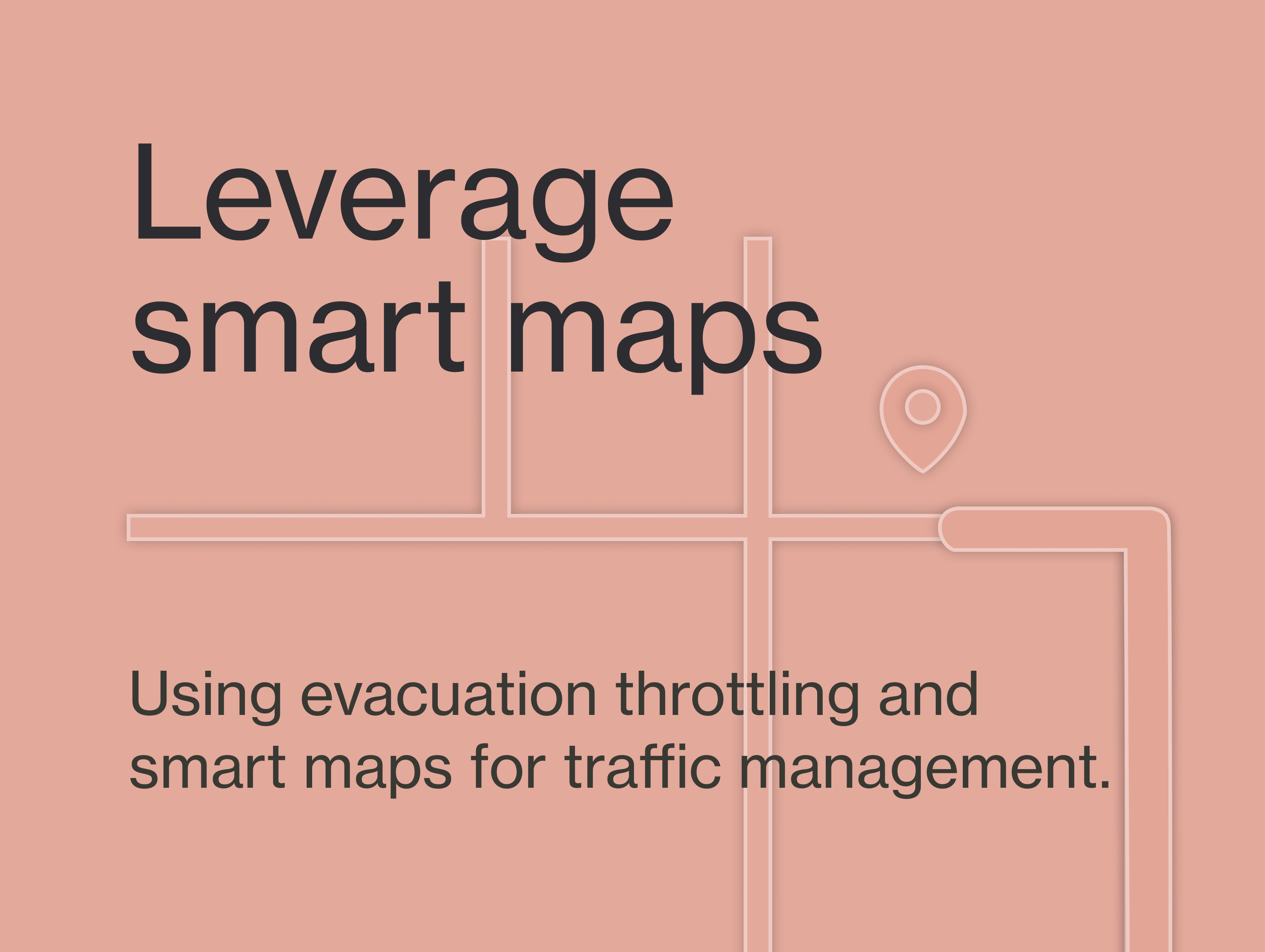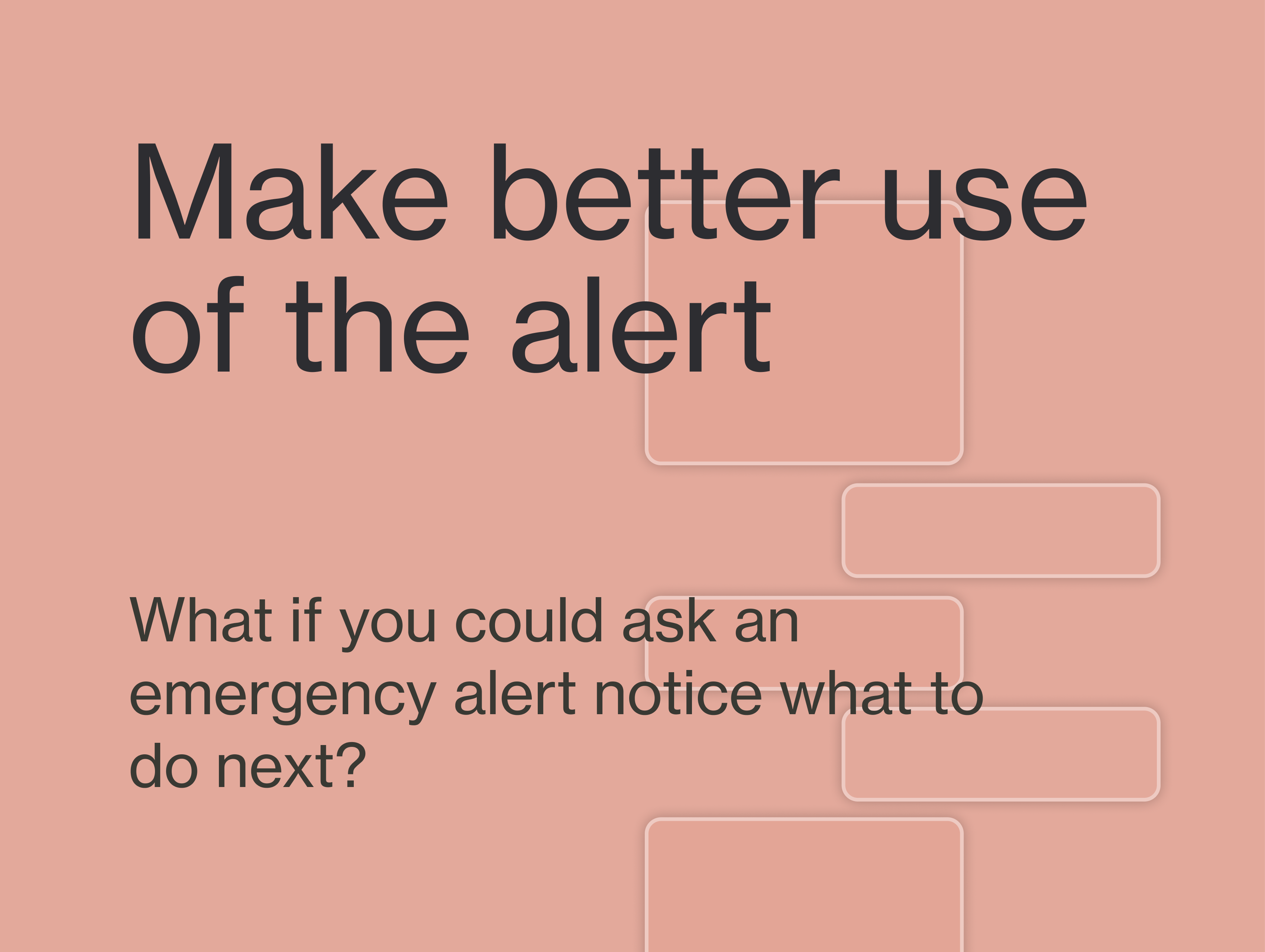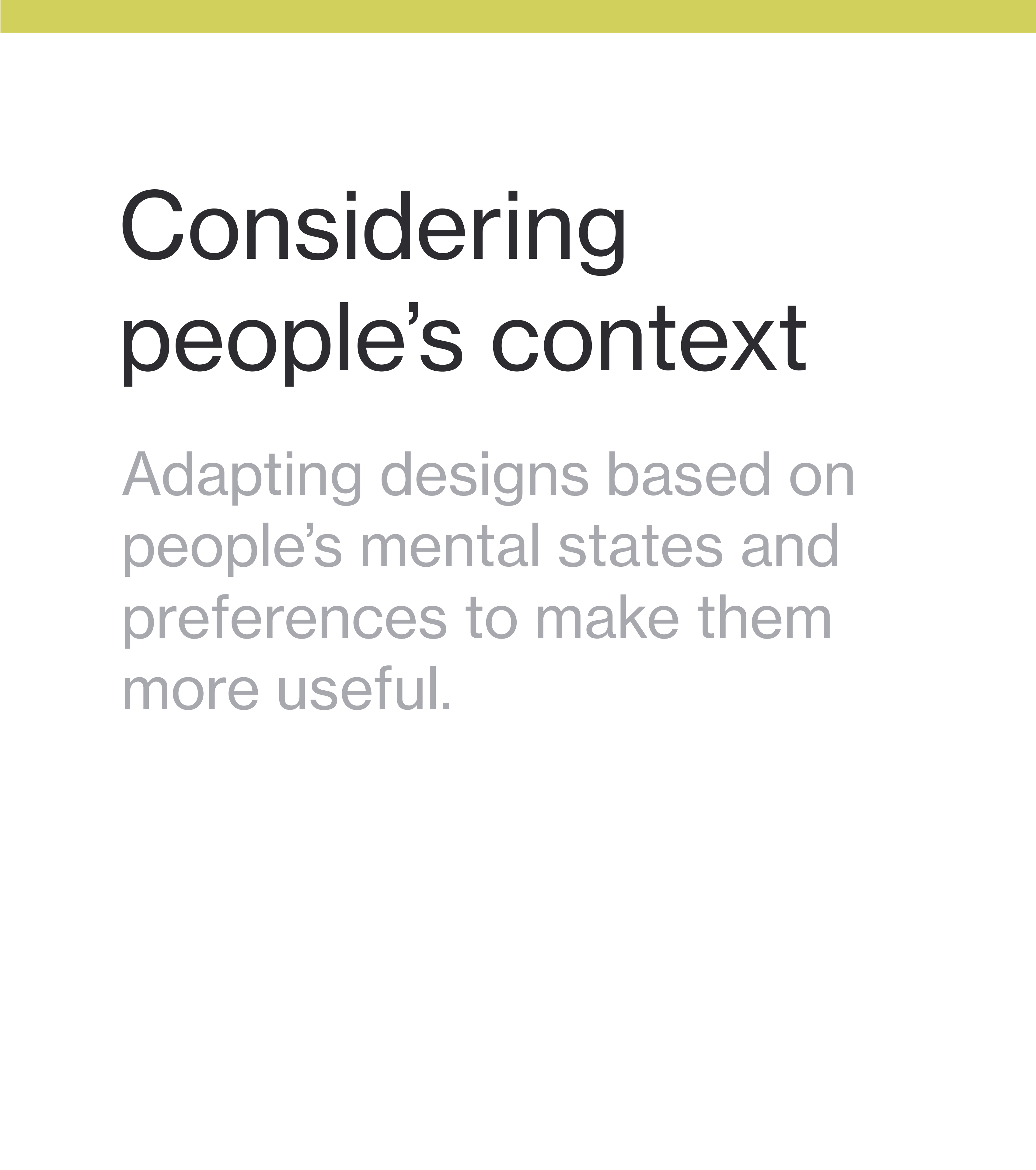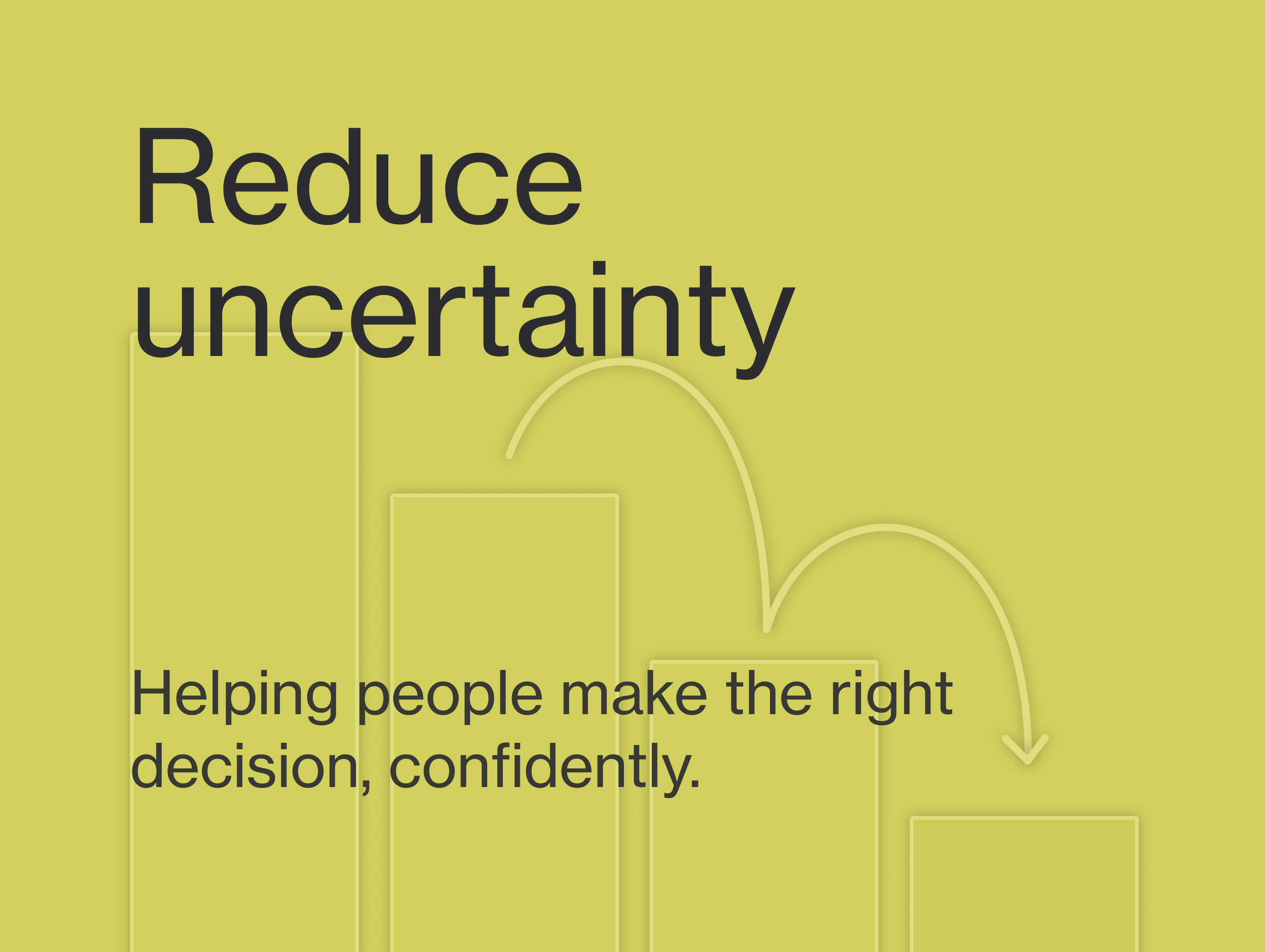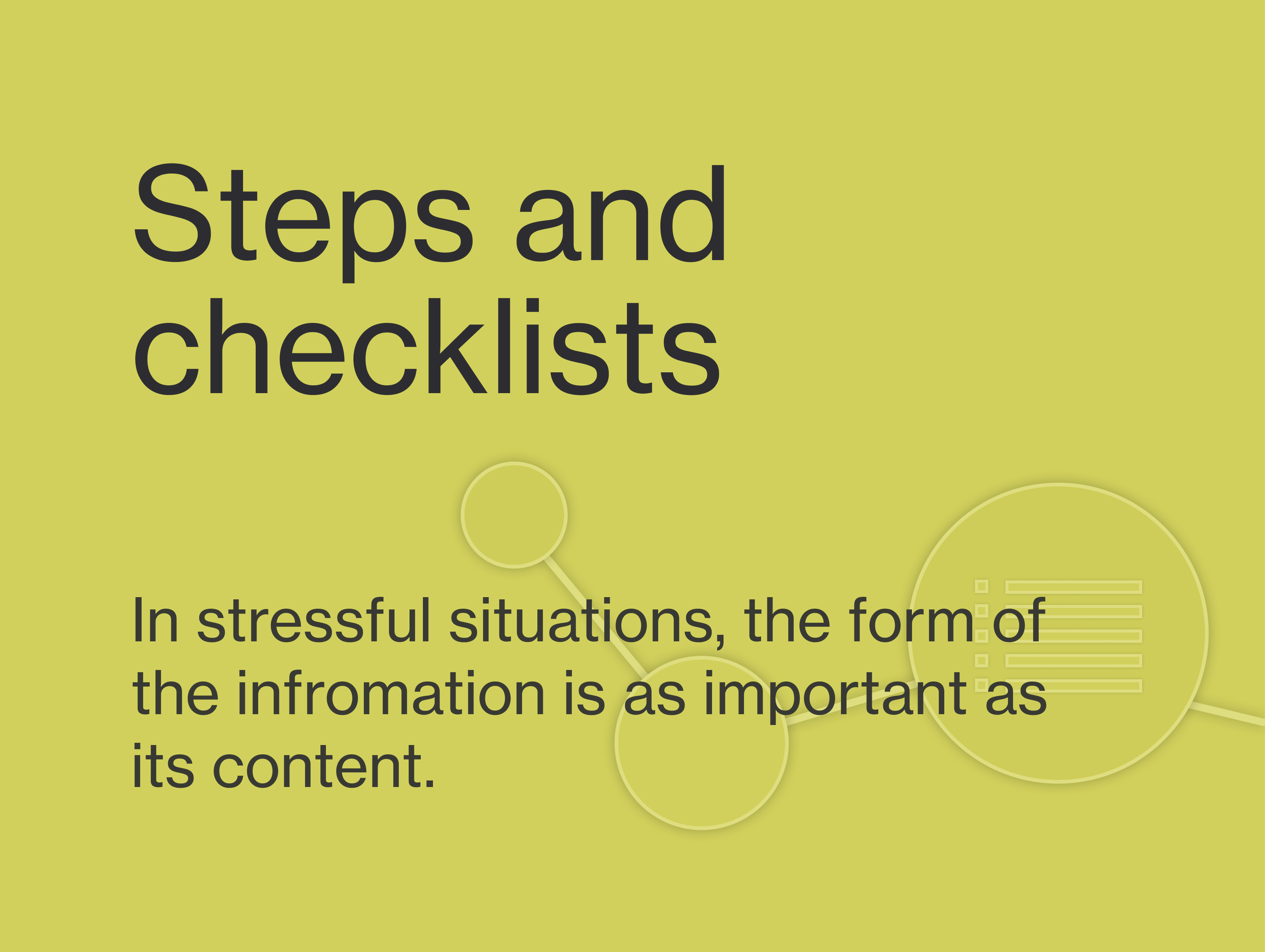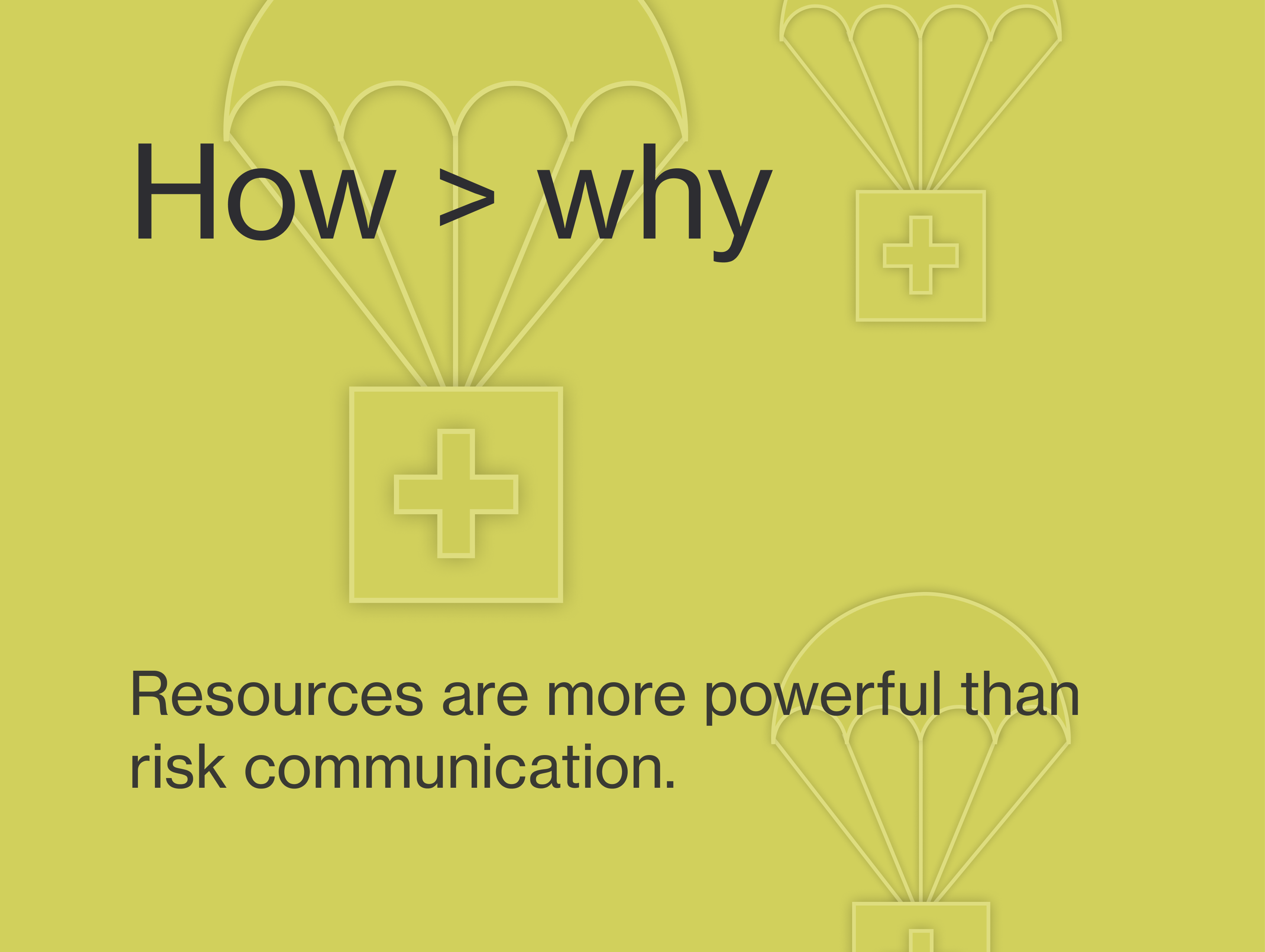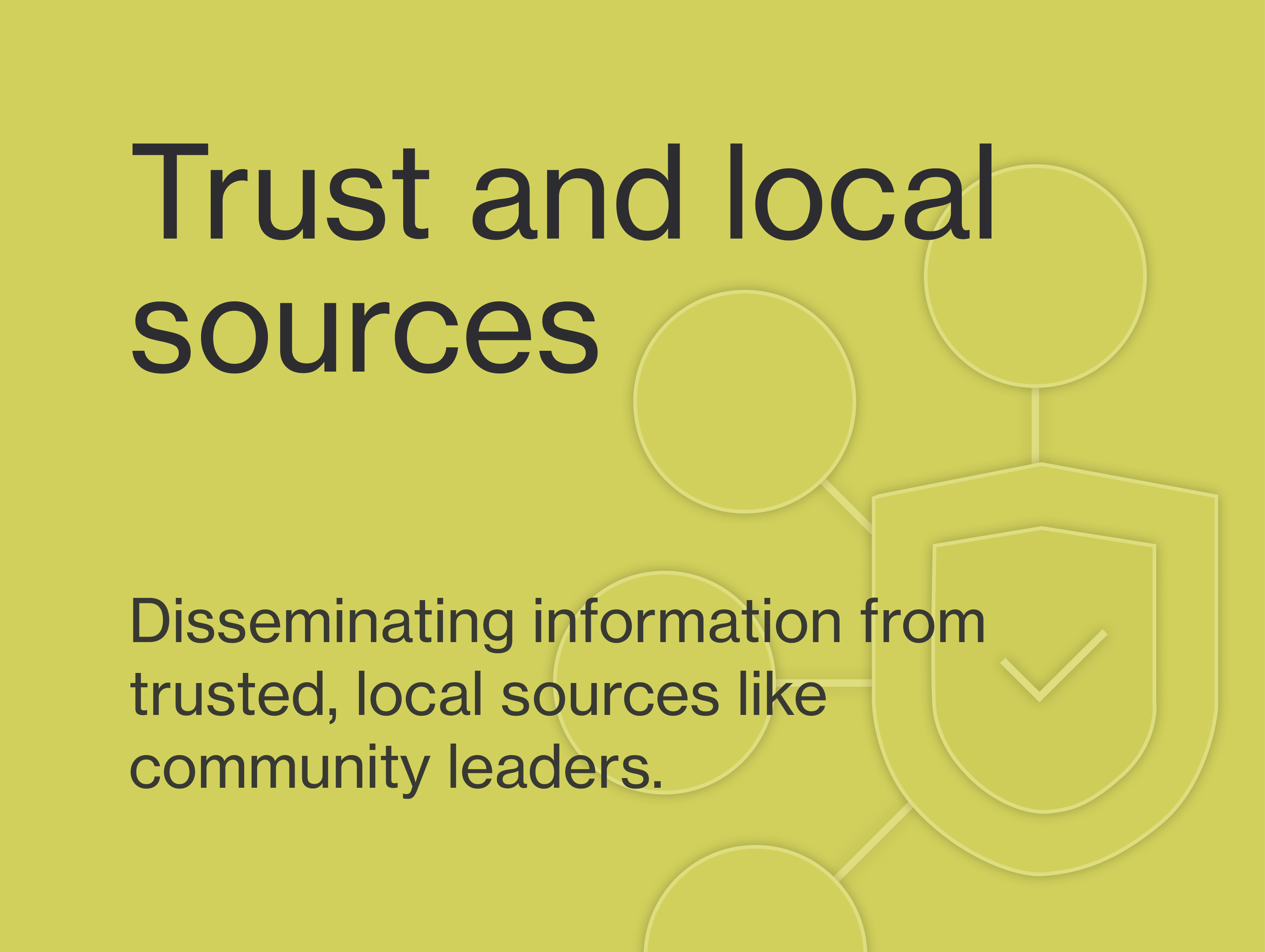Designing for all
Make it multilingual
Extended coverage across touch and entry points is essential, but useless if some people don’t understand the content. It’s important to give clear and easy ways to access the right language.
Examples
______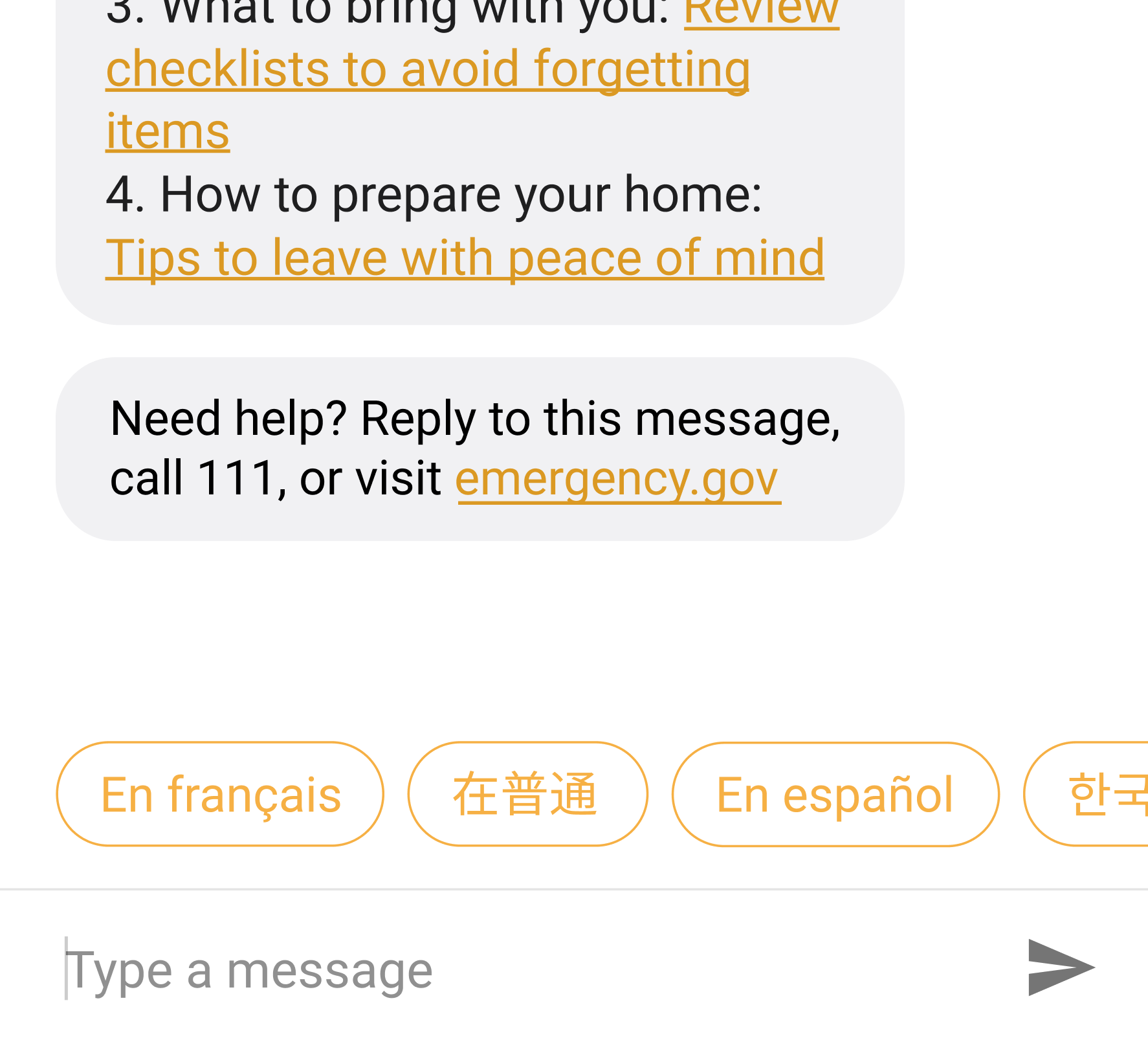
Multilingual alerts
If users don’t speak english, quick reply buttons can help them understand that the information is available in their language. The bot would also recognize and adapt to a reply in a different language.
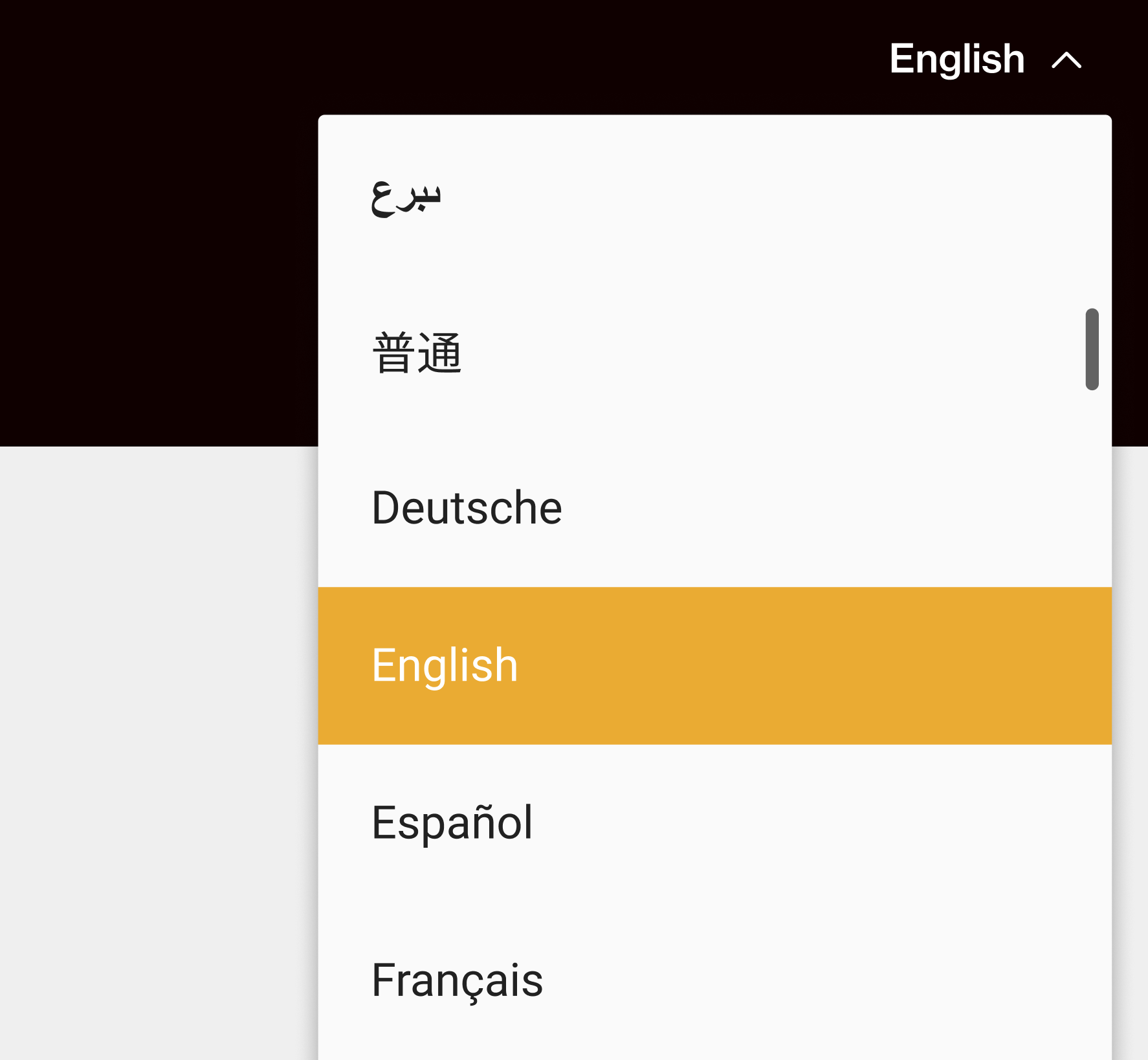
Easy to switch language
A clear option to switch language can help non-english speaking communities access key information.

Multilingual door notice
Multiple, visible tabs in local languages on door notices to minimize barriers or miscommunications. It is key to keep them visible from the front page to ensure user know this information is available in their language.
Supporting research
______
Supporting research
______
______

“Many areas in B.C. have large multicultural communities; [this] creates barriers for these citizens when accessing and understanding information. Therefore, many local authorities publish information in multiple languages.”
Public Alerting Service Design Project
Emergency Management BC
2018
Public Alerting Service Design Project
Emergency Management BC
2018
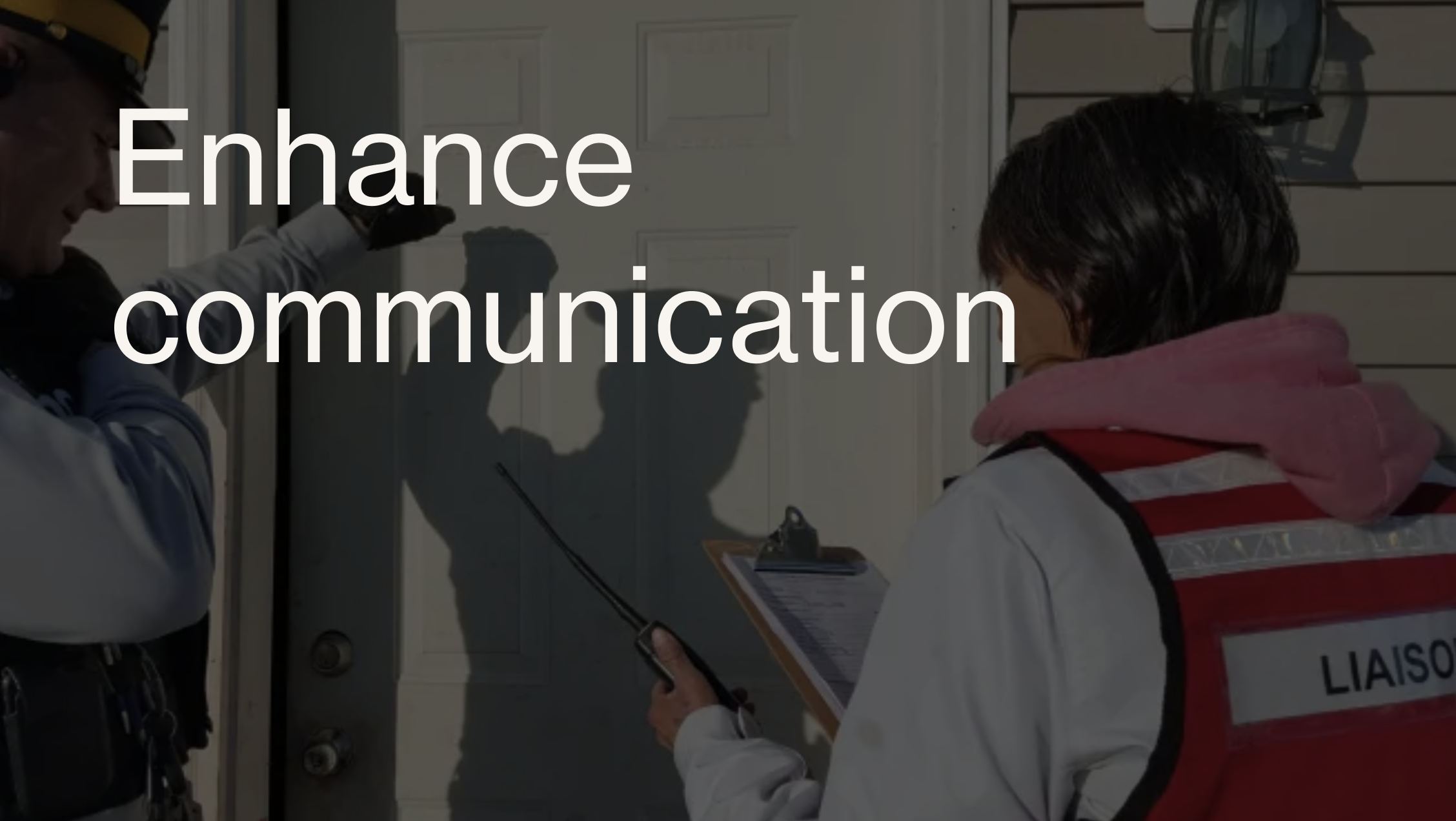
“Develop an online system with text and audio of names of all First Nations communities in BC, both in English and Indigenous languages.
Rationale — This recommendation aims to enhance communication, avoid misunderstanding and confusion during emergency events and ensure all emergency responders and community members can understand updates being provided.”
BC Flood and Wildfire Review, 2018
Rationale — This recommendation aims to enhance communication, avoid misunderstanding and confusion during emergency events and ensure all emergency responders and community members can understand updates being provided.”
BC Flood and Wildfire Review, 2018